DEVLOG

a few weeks ago i decided to make a 3d visualization of the idle digging game i've been working on.
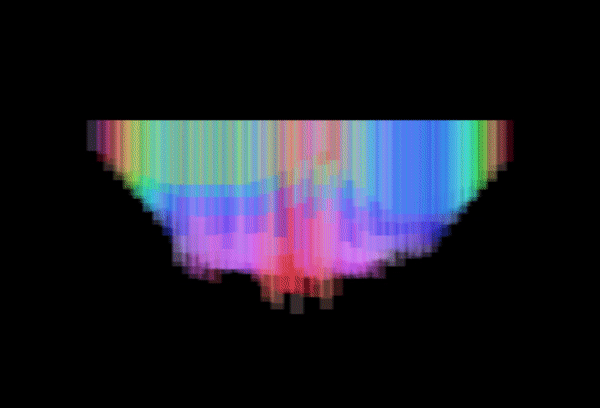
the main game view shows a 2d top-down view of the hole that the player is digging, but i wanted to create a side view with a 3d feel that the player could see to better visualize their hole.
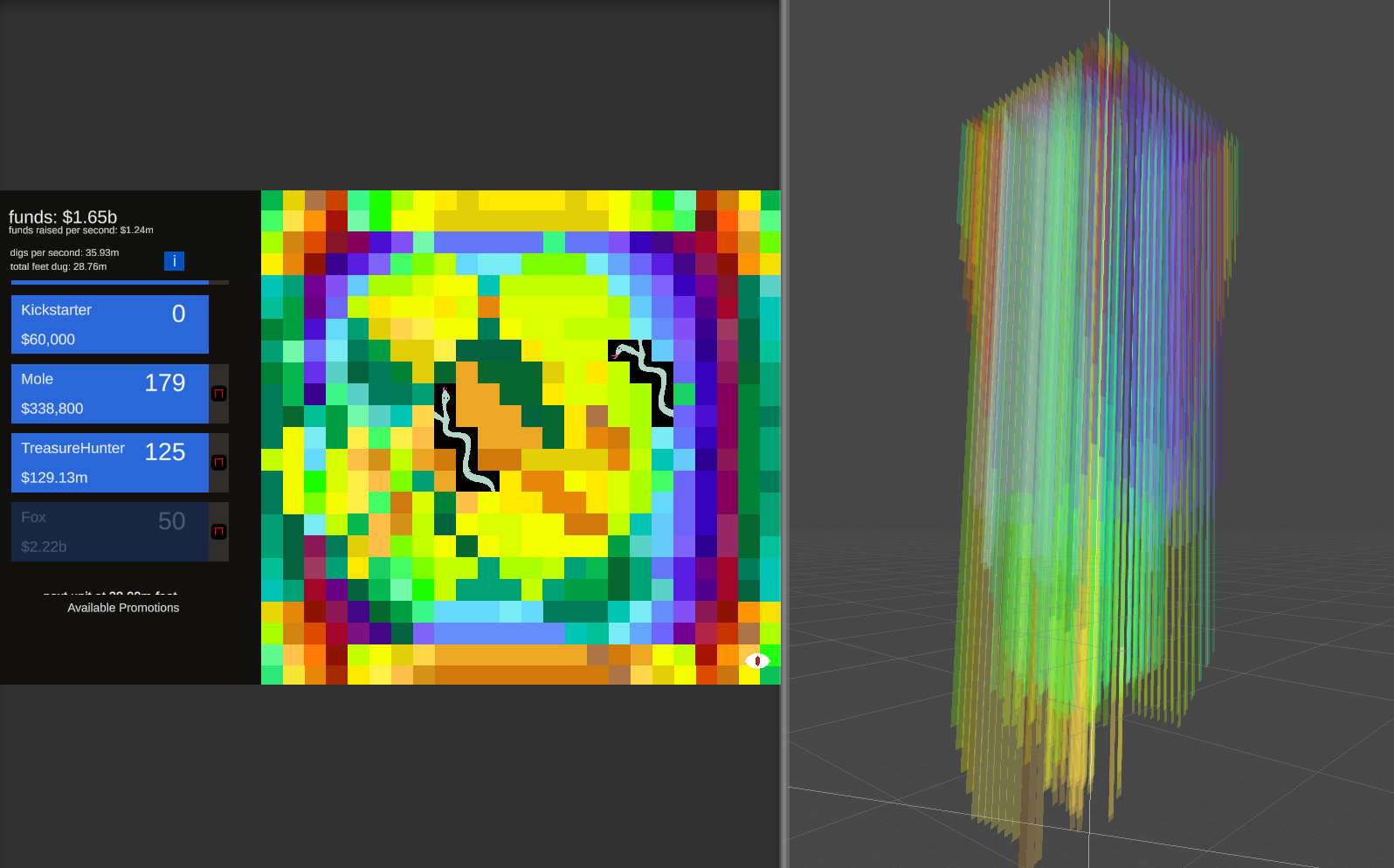
i wanted the view to be in 3d space, but still feel a bit 2d to match the rest of the game. so i created a bunch of 2d sprites that i billboard to the camera so that they are front-facing from all angles.
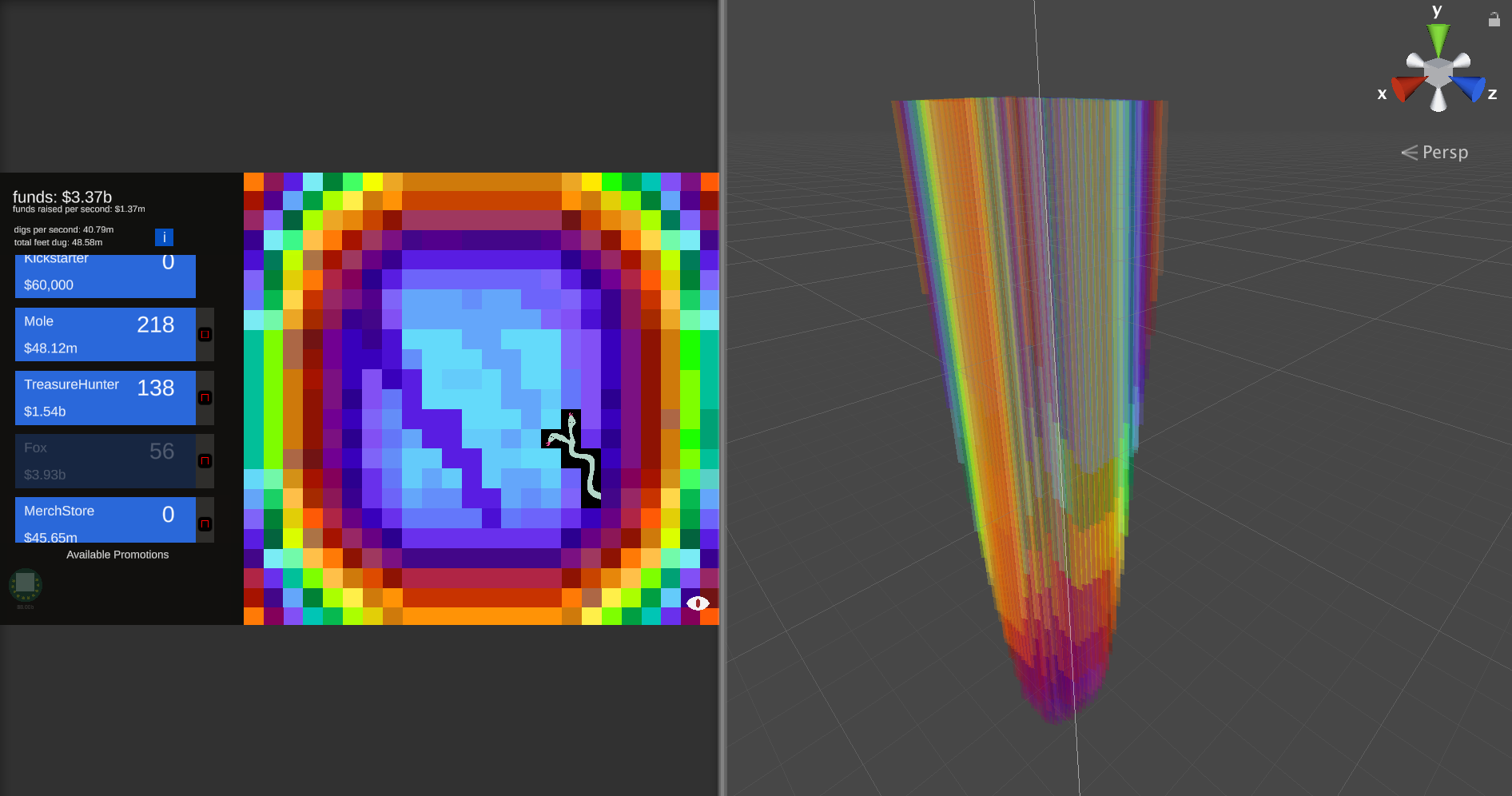
- - - - -
lately i have been working on a small 3d flocking simulation in unity.
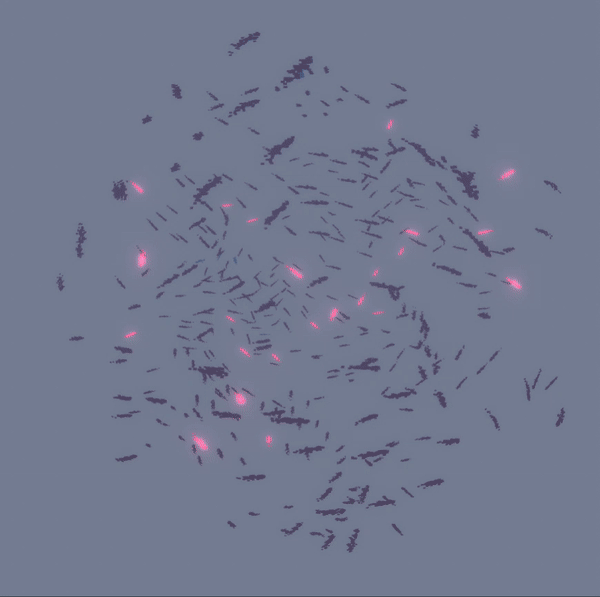
for a small game jam, i've been given the prompt "tamogatchi" so im trying to make a pet simulator where the pet is... a lot of fish. i took algorithms from Craig Reynolds original paper on flocking and boids and ended up with this simulation in unity. each fish is simply a small particle system emitting in world space, and the colors of the fish change depending on how many fish are surrounding them. the glow effect is just a material with a standard shader and emissive color, amplified with Bloom in post-processing.
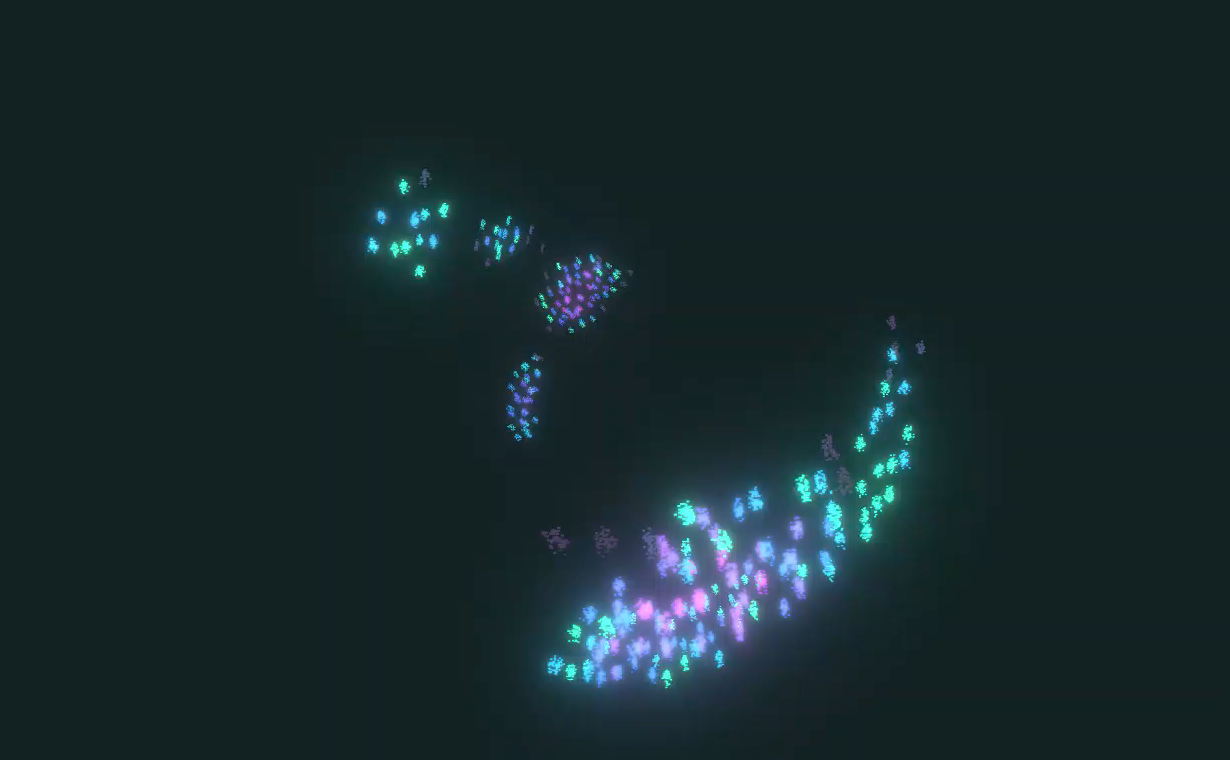
right now, the only real "interaction" the player has is dropping a few specks of fish flakes, which the fish swarm to eat. im hoping to come up with more pet simulator-like things that the player can do that have an effect on the flocking behavior. next i will probably try to implement some sort of obstacle avoidance for the fish.
- - - - -
in the past few days i have been working on a very small idle game about digging a hole to the other side of the world.
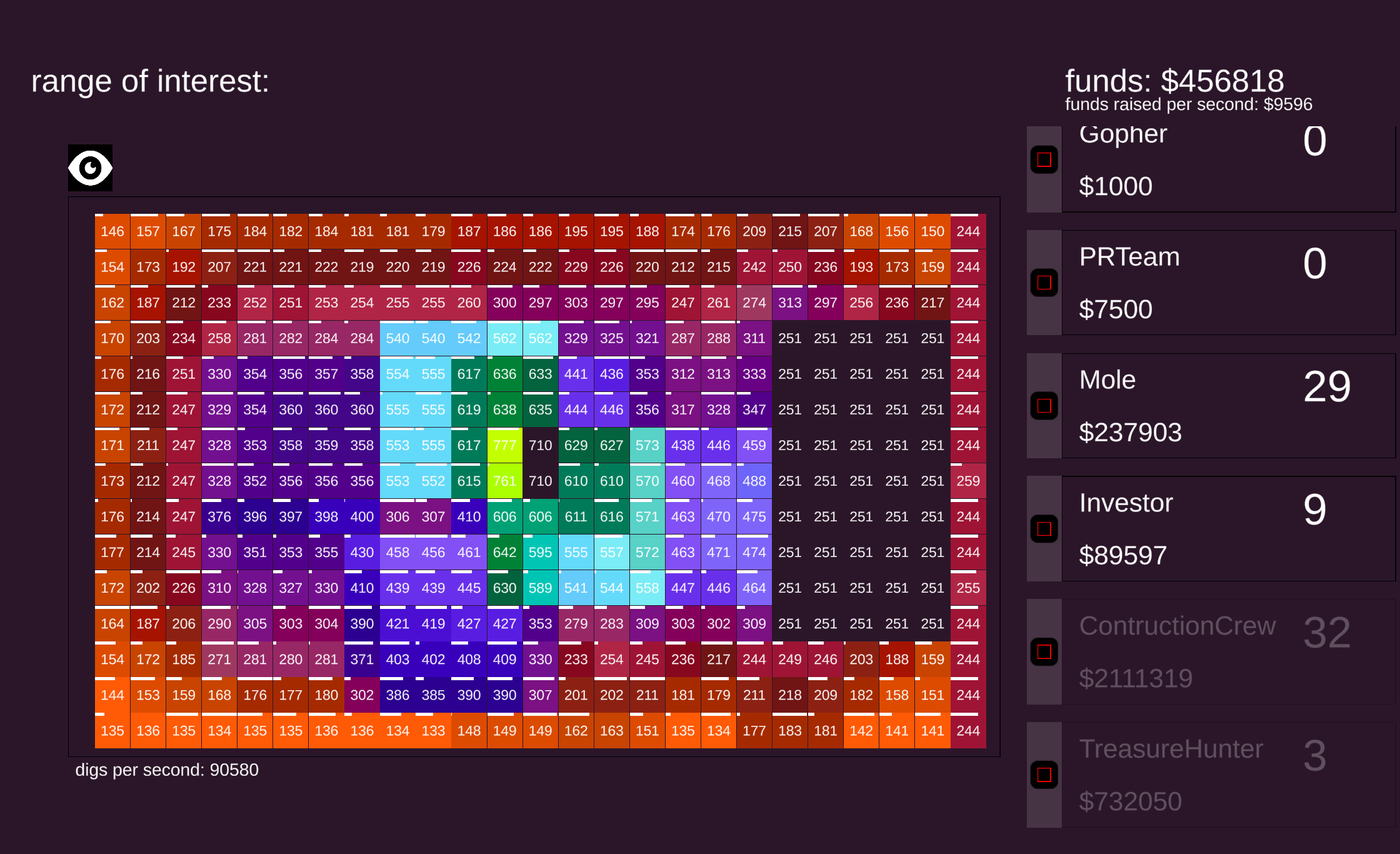
i liked the colors in this image and wanted to post it. basically the game is like a lot of other clickers, where you slowly build up funds over time, but the goal of this game is to dig a big hole. there's a grid of tiles, where each tile shows how many "feet" deep you've dug. the different people you can hire on the left all have different zones in which they are capable of digging in, and you can customize those zones too.
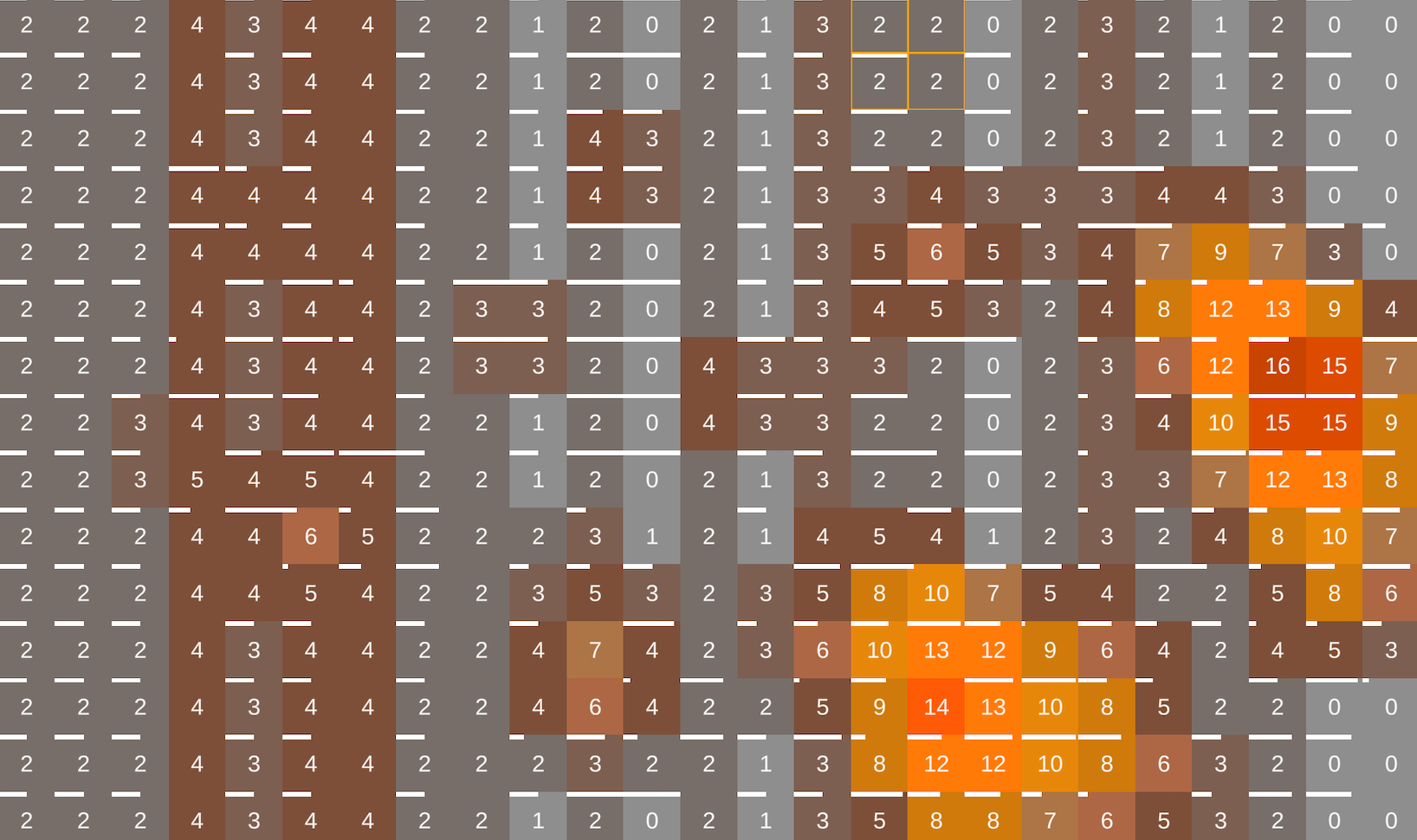
mostly i just like the random mosaics that have been coming from the project.
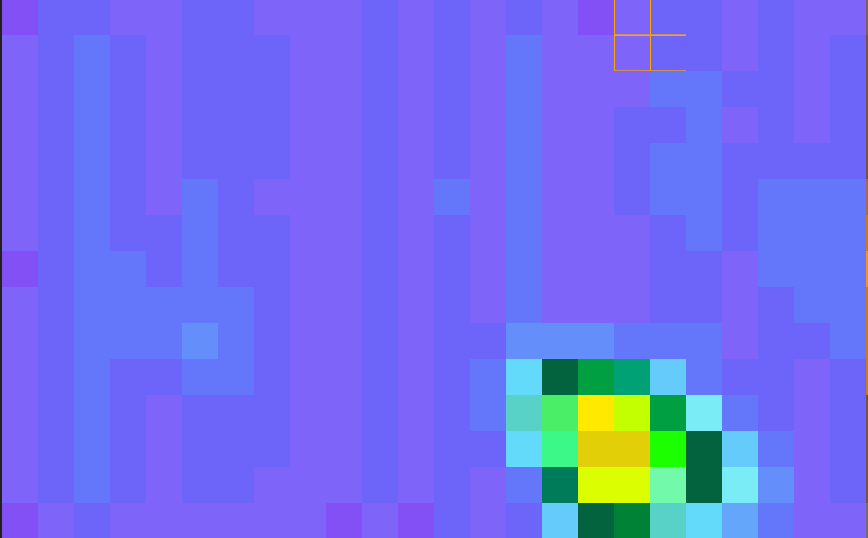
- - - - -
in the past week, ive been working on a Unity Editor tool / shader that creates a topographical image of a Unity terrain.
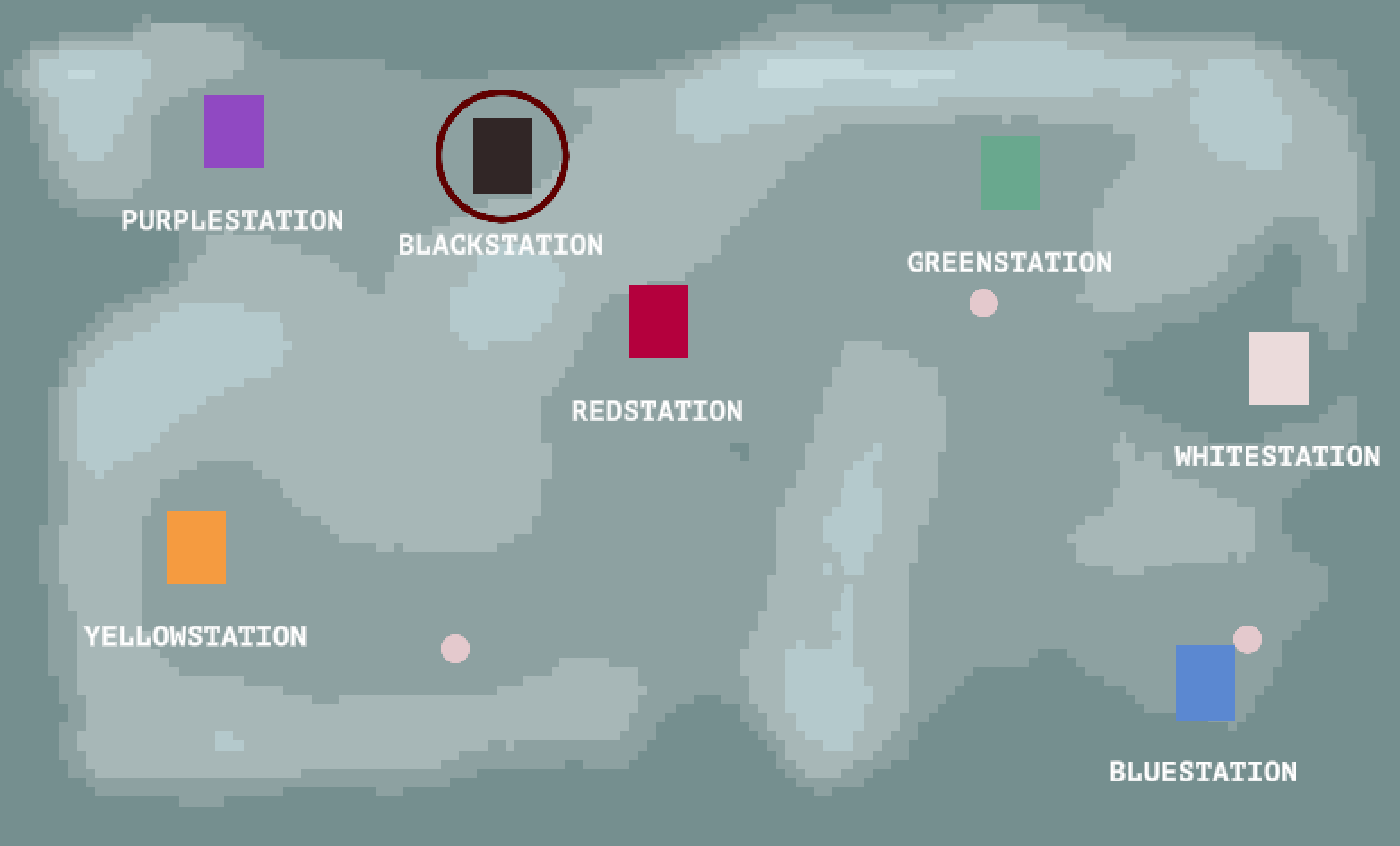
So basically i have this small prototype of a game where a player drives a bus around a terrain in Unity. Another portion of the game has the player looking at a map of the world to plot their bus route for the day,
and i was starting to get frustrated with having to reorganize the map everytime i moved something in the Unity scene.
so i decided to create an editor tool that would allow me to scan in the contents of the world and create a map from it.
This was nice and all, but what i REALLY wanted was a topographical map of the terrain i had built. I want a big part of the game to revolve around the verticality of the map, so i thought that this would be a pretty necessary feature of a map.
i started off with a pretty small sample of height points. My editor tool picks an interval, divides the terrain by that interval along the x and z (z in a top-down view in Unity corresponds to the y in a 2d space in this case), and then samples the height at the point. Unity terrains actually have a really convenient SampleHeight(Vec3) operation that made this part of the calculation really easy. What i ended up with was a list of about 1,000 height points saved to text file. From there, i read in the data on the map screen and used pixel-coloring shader with 5 sample colors to create this pretty low-res height map:
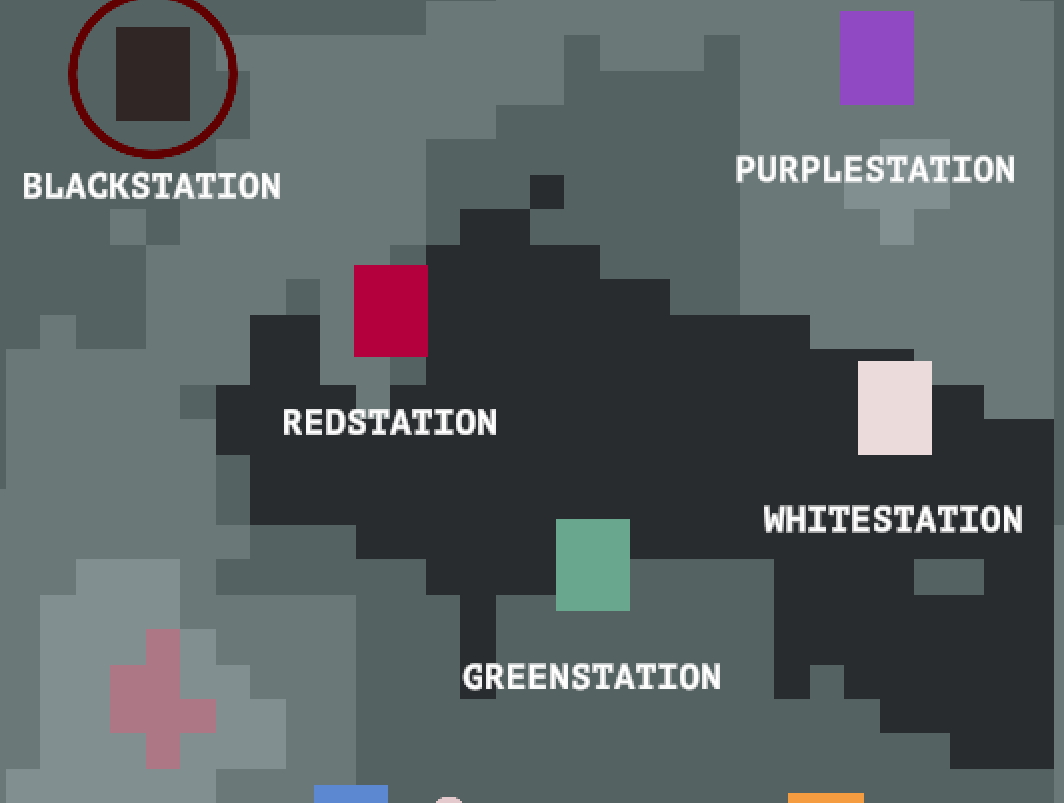
From here, I made the number of intervals even greater to sample more height points. i think right now, my map scanner is reading in somewhere around 15,000 height points, which has led to a much cleaner image:

im feeling good about how its turned out. there are a few more improvements i want to make, and would like to make the code for it a bit more generic so i can use it in future projects as well. i havent decided if i like the pixel effect, or if i want to use even more height points to increase the definition. i think ill leave it like this for now and keep working on the actual gameplay.
- - - - -
Hello world! It has been a while since I’ve been actively updating a devlog with posts about current projects, and I wanted to start again. The latest devlog I ran was for my game, Red Planet Farming. That devlog is here. Since the release of the game, I’ve been working on other projects, so I haven’t been posting to that devlog, but I wanted to create a new one where I could post a ton of random stuff. That way I can keep the RPF one separate and focused, whereas this will be more of a general/personal blog about my side projects.
I put this image here as a test when I was writing the CSS/HTML but I think it looks nice so I'm just going to leave it...LOL!
